Trick To Hide Text In Notepad
Step 1
Launch the command prompt. Go to Run and Type cmd and hit Enter.
or
- Click Start menu button
- Click All Programs >Accessories >Command Prompt.
Step 2
Type cd.. to move to C:\> drive or If you want to create file in desktop, type cd desktop and press Enter.
Type the below code in your command prompt
notepad textfile.txt:hidden and press Enter.
notepad textfile.txt:hidden and press Enter.
A new notepad will open and ask whether to create a new file or not. Click Yes and a new file is created.
Step 4
Write the data you want to hide. Next Save (Ctrl+S) the file and close the notepad.
Step 5
Browse to the file location and Open textfile.txt you cannot see any data in the file.It should be completely blank
Step 6
In order to read the hidden content. Open command prompt and type notepad textfile.txt:hidden (same command) and press Enter.








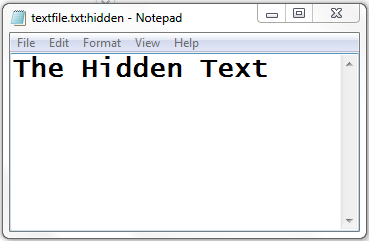





0 comments:
Post a Comment